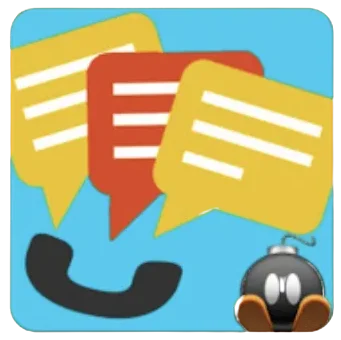Thank you for downloading the latest version of BOMBitUp. Click on the download button below and get your file now.
How to Download and Install?
- Click on the above download button and download your file
- Now go to Settings>Security>Unknown Sources and Enable it
- Go to your downloaded file and tap on it
- Click on Install button
- Wait for it
- Once installed, click on Open button
- Done…